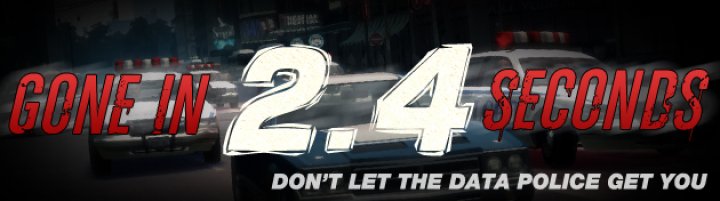
Exactly that, speed is everything for search engines. A standard download speed for any website to receive optimal exposure and placement is 2.4 seconds. Many websites fail to meet this standard as a whole; others meet this requirement but fail to present any seo standards to benefit from it; such as content.
What affects website download speed?
- Images
- Page Content
- Client / Server Scripts (Jquery, Java,PHP, ASP, JSP...etc)
- Shared web hosting
- Server Traffic
The process of packaging a complete website is eliminating all the fatty data. Google lists a plethora of information on their Google Developers section. The idea is to compact as much information together as possible to eliminate the amount of files for a client or visitor to download.
Optimizing website images from the ground up
Whether it's a background image, or inserted into the document it's important that the file sizes is smallest possible without creating a grainy image. Best way to do this with background images is using 1 file and using CSS to position it for the correct display. An example would be: #image-1 { background: url(folder/image-name.jpg) no-repeat 0 0; /* This would position it at the top left. width: 10px; height: 10px; overflow: hidden; /* not always needed, but good practice } #image-2 { background: url(folder/image-name.jpg) no-repeat 0 -10px; /* This would position it at the left and shift the image up 10 pixels. width: 10px; height: 10px; overflow: hidden; } #image-3 { background: url(folder/image-name.jpg) no-repeat -10px 0; /* This would position it at the top and shift the image left 10 pixels. width: 10px; height: 10px; overflow: hidden; } Using this method will allow the server to only have 1 file to download instead of possible 5-10 files to download. Both eliminating the overall image size and the ping speed from server responding.
Optimizing scripts to download after the document has loaded
This is fairly simple, most web designers fail to adhere to, all styling on a web page should function without javascript. If it does not function without javascript, it is likely to cause issues in the future with javascript. Using a simple line of code, force the javascript and special functions to load after everything else has loaded.
Optimizing trick for share web hosting users
Dedicated IP Address. It's that simple, think of the IP address as an entrance to your business. Except when using a shared hosting account, there are about 30-1,000 businesses using the same exact entrance. It's almost like walking into a TSA security line at the air port, doesn't matter where your destination is everyone gets the same treatment. Well with a dedicated IP address, what you are doing for the website is creating a "VIP" entrance for your traffic. How much faster do you think the lines would be at the air port if you could get scanned accord to which plane you were boarding? Dedicated IP address are not expensive either, most providers include it with a domain purchase or offer it for $2-4 / month.
Optimizing server traffic jams on the website
Data transfer is similiar to driving on a highway with millions of other cars, accidents and jams can happen. One of the best ways to avoid a server crash from too much traffic is creating cached web pages. Many websites do not need this feature unless they are powered by a content management system, but for those that are learn to cache. Creating a cache image of the web page allows the server to present a finished product to the web visitor much faster than going through various processes to calculate what should be displayed. Think of it as a sign on the vending machine that reads "Dollar slot broken, use coins". How many countless minutes are saved throughout the day with that little bit of information? The same goes for server side scripts.
The core web design should be color optimized for web as well
When creating the overall web design for this website, it's important to eliminate excess colors that will have little to no affect on the overall design. Another great way to eliminate some image sizes is by working around transparencies. Having too many transparent images can cause for large image files, rather than calculating the placement of each image and allowing for a background. On one image alone, you could save 20-60kb just removing the transparent background.
In conclusion, Optimizing a website can be tedious but rewarding.
Keep in mind, there are teams of web developers that work together accomplishing these very factors in many websites. For individual web designers, it may take longer to perfect the optimization process. The goal is to keep an open and objective mind, always check a complete product prior to launching. If everything works together smoothly, not only search engines will be more satisfied but the visitors will have a more enjoyable time on the website.
